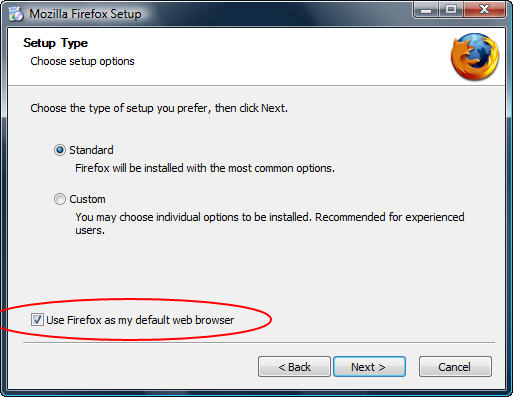Now that Toshiba has [sadly] pulled the plug on HD-DVD, I faced the obvious conclusion that I would be forced to get a Blu-ray player if I wanted to continue to enjoy movies in hi-def.
The awful truth about Blu-ray is that it was released to the public before the "good" features were baked in.
For example, picture-in-picture and Internet-based content. Those features, which were part of the HD-DVD standard for a long time, and built into all the players, was not even a part of the Blu-ray spec until "version 2.0".
Worse, people who bought Blu-ray players from the time it was released until the present cannot even upgrade their players to the new spec, so they will have to purchase a completely new player if they want to do everything the format is capable of.
That is, unless they purchased the player I'm recommending: a PlayStation 3 ("PS3").
That's right, a video game console is the very best Blu-ray player you can buy.
Any PS3 is entirely upgradeable to whatever features Sony comes out with, because inside the unit is a fairly high-powered computer with something called a "cell processor". So when you buy a PS3 and plug it in for the first time, the first thing it does is "dial home" to Sony (via built-in Ethernet network connection and/or Wi-Fi) and download the latest firmware upgrades.
After the initial download, you have a Blu-ray player with all the features that exist, and those features are available to you before any of the dedicated players with those same features even hit the market.
As far as ease of use is concerned, the PS3 is awesome. The menu system is a cinch to navigate, and works exactly like Windows Media Center. You use the 4-way navigation control to move left and right to get to the major category you want (like Setup, Video, Games, Music, etc.), and then move up and down within the category to select the function you want within that category.
All the navigation is done on-screen. There are no front-panel controls or indicators (other than a Power light), so there is no confusion about how to control the thing. Also, you can operate the PS3 with a regular remote control (for an extra $24), so it operates just like any regular DVD player.
(Incidentally, the remote control uses a Bluetooth connection, so you don't even need to point it at the unit to operate it.)
The performance of the PS3 is equally great. Movies load much quicker than any other hi-def player I've seen whether it's HD-DVD or Blu-ray. (Movies take longer to load for HD, because internally it's more akin to loading a computer program than it is to just reading a movie file from the disc, as it is with standard DVD.)
Movies play with no jitters, stutters, or glitches (at least the ones I've tried). It gives you a very confident feeling that anything will play perfectly, and that's something I could not say about any other hi-def player.
Again, I believe that feeling of power comes from the over-powered cell processor at the heart of the system. Stand-alone players just do not have that kind of horsepower.
I picked up one game for the PS3, mainly so I could see what it's like to play a hi-definition game in 1080p on a 100" movie screen with 7.1 surround sound. So I bought Gran Turismo 5 Prologue.
It's hard to find words for something so ridiculously cool. The game is so realistic it can be hard to play, because you just want to stand back and admire its beauty.
I love the replay feature, which lets you watch the race you just played, from the point of view of "cameras" placed all over the place, panning, zoom, and swooping artistically around, as you watch yourself trying to control the car, and driving into walls (hysterically, with the crowd trying to get out of your way).
This is not a topic about games, so I'll just leave it at that. For Blu-ray, you now have my firm recommendation. The PS3 is a great way to "future-proof" your investment, while providing an incredibly solid and easy-to-use playback experience.